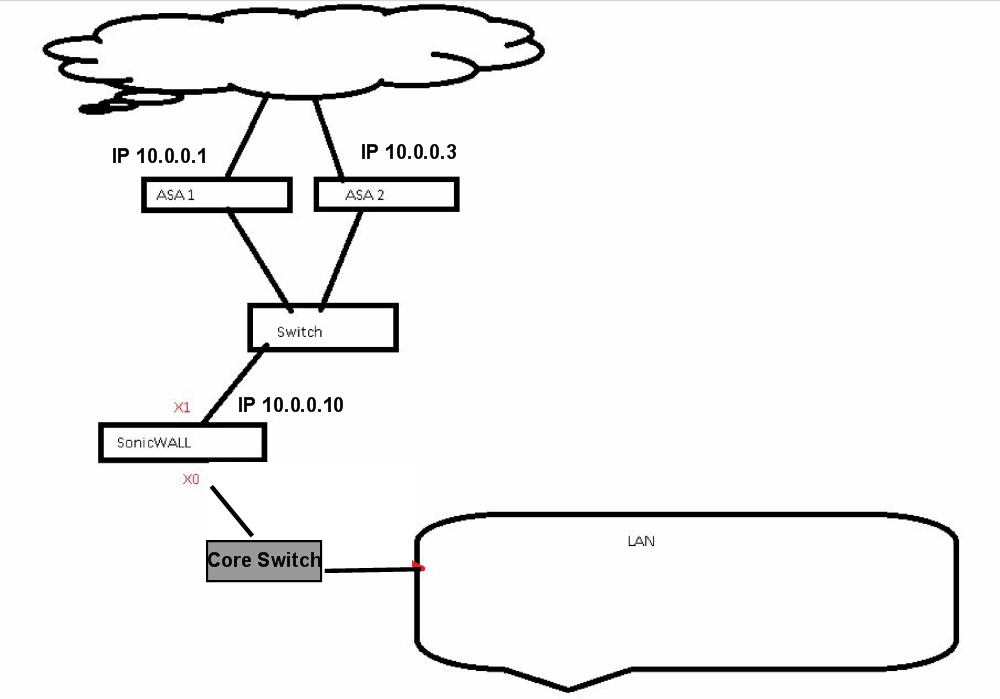|
Home | Net Issues | Net How To | Wireless | Case Studies | Articles | Forums | Services | Donations | Careers | About Us | Contact Us| |
|
Design for setup SonicWall as Bridge behind Cisco ASA
Situation: The client has two Cisco ASA as failover firewall. They would like to add one SonicWall NSA 2400 to use these features: intrusion prevention, gateway anti-virus, and anti-spyware.
Recommendation: We recommend them to setup SonicWall as bridge as shown below.
1. Outside of ASA connects to the Internet.
2. Inside of ASA and SonicWall X1 (IP 10.0.0.10) connect to a dedicated switch. Note: we add a switch between the ASA and SonicWall since there is a Failover ASA. The switch connects ASA and SonicWall only.
3. SonicWall port X0 and all network devices connect to LAN Core switch so that all network devices are connecting to SonicWall and then pass through to the ASA and the Internet. .
4. All network devices is setup default gateway pointing to ASA IP address instead of SonicWall X! IP address. Note; setup default gateway may work, but it is better practice to point to the ASA IP address as default gateway. Also, all computers don't need to change their default gateway. What you need to do is removing the Cisco ASA connection form core switch to dedicated swicth.
Note: To configure Interface configuration on SonicWall, please refer to this page: How to configure SonicWall as a Bridge
Post your questions, comments, feedbacks and suggestions
Related Topics |
|
|
|
This web is provided "AS IS" with no
warranties.
Copyright © 2002-2007
ChicagoTech.net,
All rights reserved. Unauthorized reproduction forbidden.