
Home | Net Issues | Net How To | Wireless | Case Studies | Articles | Forums| Services | About Us | Careers | Quick Setup | Contact Us|
 |
Home | Net Issues | Net How To | Wireless | Case Studies | Articles | Forums| Services | About Us | Careers | Quick Setup | Contact Us| |
|
CNA error: access denied - Step by step with screenshots
Situation: when running Cisco Network Assistant you may receive this message: Access is denied. You are local and/or domain admin. You have assigned full permissions to to local user folder and CNA folder.
Resolution: Right click on CNA and select Properties. Click Compatibility. Check Run this program as a administrator.
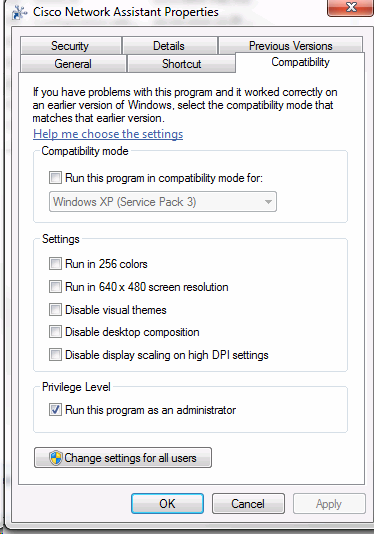
Post your questions, comments, feedbacks and suggestions Related Topics
|
|
|
|
This web is provided "AS IS" with no warranties.
Copyright © 2002-2013
ChicagoTech.net,
All rights reserved. Unauthorized reproduction forbidden.