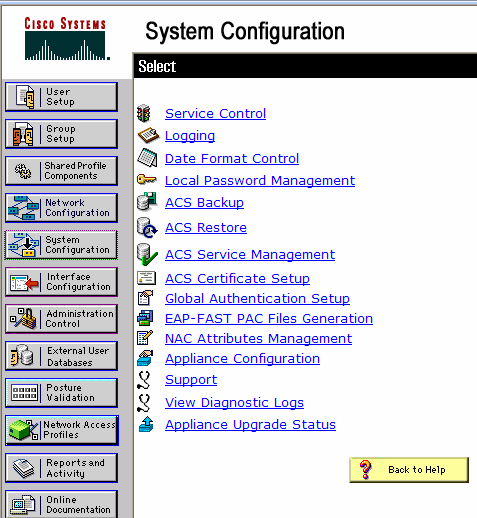|
Home | Net Issues | Net How To | Wireless | Case Studies | Articles | Forums | Services | Donations | Careers | About Us | Contact Us| |
|
How to backup and restore Cisco ACS
1. To backup/restore ACS, you need to have FTP server. Run the FTP and write down the IP address.
2. Open ACS from an Internet browser, for example http://10.0.20.55:2002.
3. Click System Configuration in the left pane.
4. lick ACS Backup or Restore.
5. Make you have correct FTP IP, username and password information, and then click Backup/Restore Now if you use manual. If you schedule the backup/restore, click submit.
Post your questions, comments, feedbacks and suggestions Related Topics |
|
|
|
This web is provided "AS IS" with no
warranties.
Copyright © 2002-2007
ChicagoTech.net,
All rights reserved. Unauthorized reproduction forbidden.