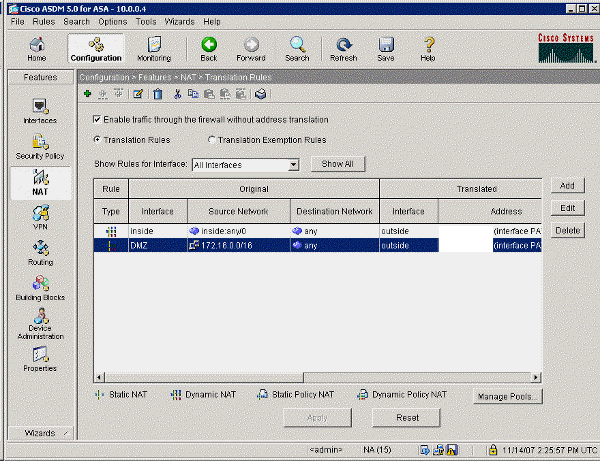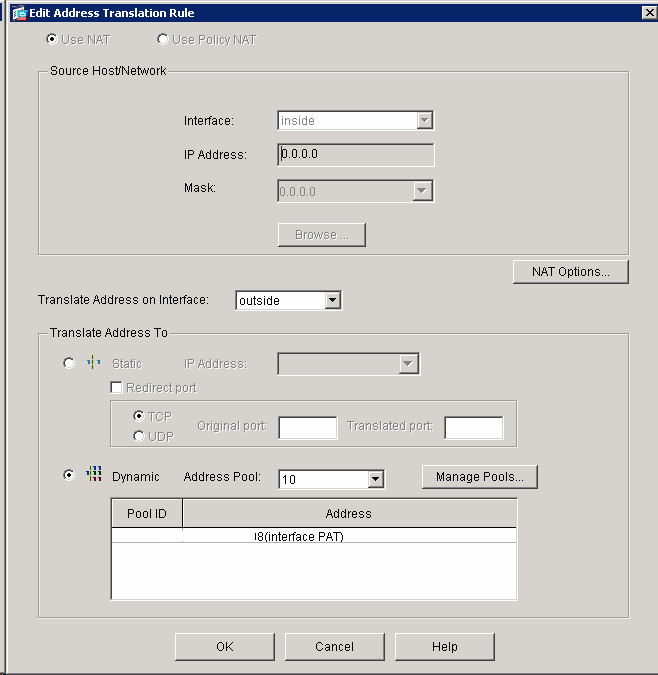|
Home | Troubleshooting | How To | Windows Vista | Case Studies | Articles | Forums | Services | Donations | Careers | About Us | Contact Us| |
|
How to add NAT on ASA using ASDM
1. Run ASDM. 2. Click Configuration. 3. Click Add in the left side
4. Select Interface and type IP address and Mask. Since we want all internal devices can access the Internet, select inside and assign 0.0.0.0 as IP address and Mask. 5. Make sure the Translate Address on Interface is outside.
Related Topics |
|
|
|
This web is provided "AS IS" with no
warranties.
Copyright © 2002-2007
ChicagoTech.net,
All rights reserved. Unauthorized reproduction forbidden.