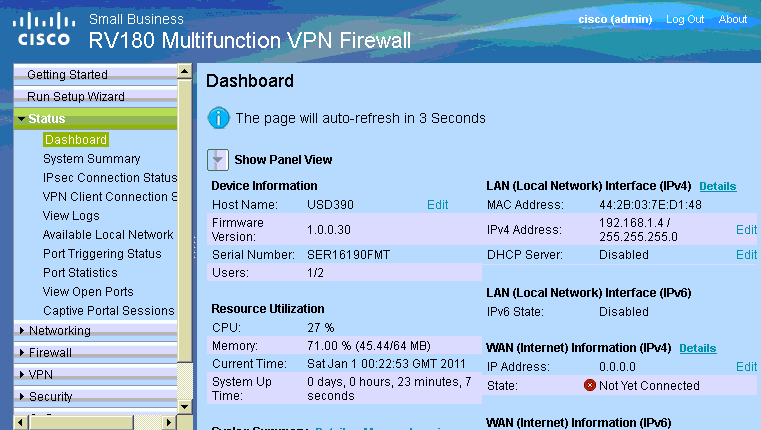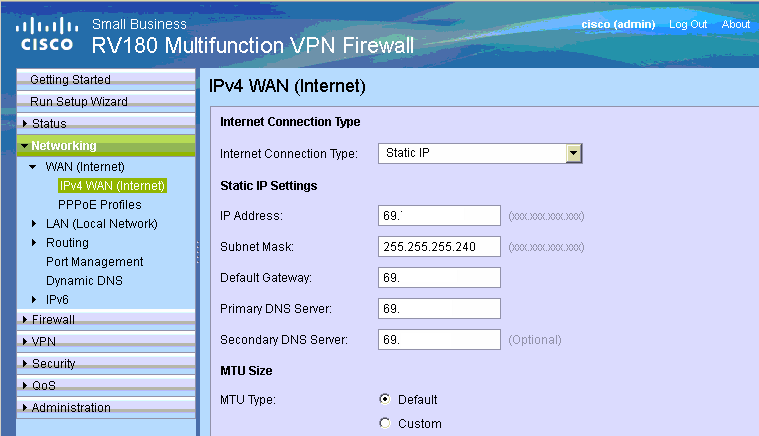|
Home | Net Issues | Net How To | Wireless | Case Studies | Articles | Forums | Services | Donations | Careers | About Us | Contact Us| |
|
How to configure Cisco RV180W - Step by step with screenshots
1. Login RV180W Router using IE. 2. You will have options to Run Setup Wizard, check the Status, setup VPN and Firewall.
3. To configure WAN and LAN, click Networking.
Post your questions, comments, feedbacks and suggestions Related Topics |
|
|
|
This web is provided "AS IS" with no
warranties.
Copyright © 2002-2007
ChicagoTech.net,
All rights reserved. Unauthorized reproduction forbidden.