
Home | Net Issues | Net How To | Wireless | Case Studies | Articles | Forums| Services | About Us | Careers | Quick Setup | Contact Us|
 |
Home | Net Issues | Net How To | Wireless | Case Studies | Articles | Forums| Services | About Us | Careers | Quick Setup | Contact Us| |
|
Can't assign public IP address to an access
rule on Cisco ASA Situation: A client tries to modify an access rule and he wants to change outside to a public IP address in the access rule source. He goes to the Configuration>Firewall>Public Servers, and double click the rule. However, he can't type the IP address over the outside. 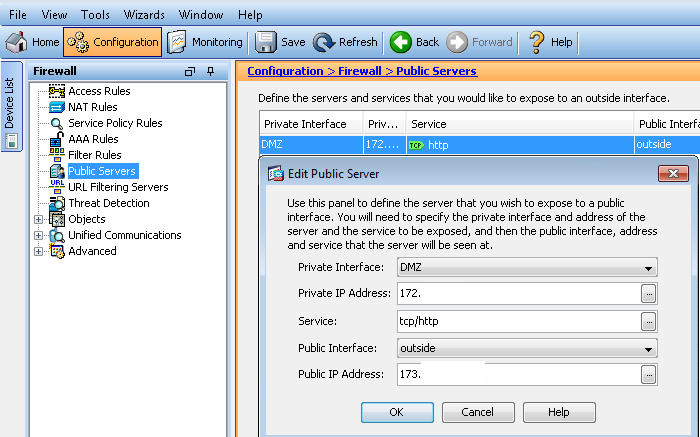
Troubleshooting: To modify an Access Rule, you need to go to Access Rule instead of Public Servers. Please refer to this how to: How to configure Access Rule in Cisco ASA
|
|
|
This web is provided "AS IS" with no warranties.
Copyright © 2002-2013
ChicagoTech.net,
All rights reserved. Unauthorized reproduction forbidden.