
Home | Net Issues | Net How To | Wireless | Case Studies | Articles | Forums| Services | About Us | Careers | Quick Setup | Contact Us|
 |
Home | Net Issues | Net How To | Wireless | Case Studies | Articles | Forums| Services | About Us | Careers | Quick Setup | Contact Us| |
|
How to establish Cisco AnyConnect using website - Step by step with screenshots
1. Type the Cisco VPN IP adders using secure website, for example https://xxx.xxx.xxx.xxx.
2. When it is popup the "There is a problem with this website’s security certificate": click Continue to this website (not recommended).
3. Under SSL VPN Service, click AnyConnect. 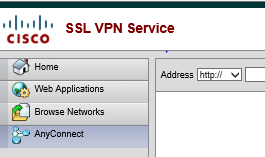
4. Enter your username and password to connect it.
Post your questions, comments, feedbacks and suggestions Related Topics
|
|
|
|
This web is provided "AS IS" with no warranties.
Copyright © 2002-2013
ChicagoTech.net,
All rights reserved. Unauthorized reproduction forbidden.