
Home | Net Issues | Net How To | Wireless | Case Studies | Articles | Forums| Services | About Us | Careers | Quick Setup | Contact Us|
 |
Home | Net Issues | Net How To | Wireless | Case Studies | Articles | Forums| Services | About Us | Careers | Quick Setup | Contact Us| |
|
How to configure 1-to-1 NAT on Cisco ASA for a web server - Step by step with screenshots
The following example performs1-to-1 NAT on Cisco ASA for
a web server in DMZ. 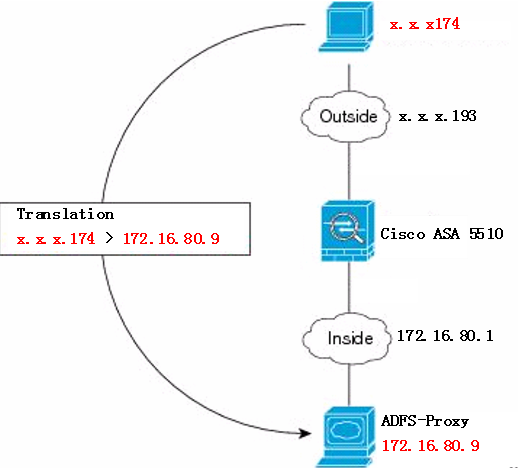
Note: 1. Web server uses DMZ default gateway and the Cisco ASA will take care of the translation. 2. In most cases, incoming to the web server through NAT while the web server ingoing uses PAT or outside public IP address, x.x.x.193 in our example. Post your questions, comments, feedbacks and suggestions Related Topics
|
|
|
|
This web is provided "AS IS" with no warranties.
Copyright © 2002-2013
ChicagoTech.net,
All rights reserved. Unauthorized reproduction forbidden.