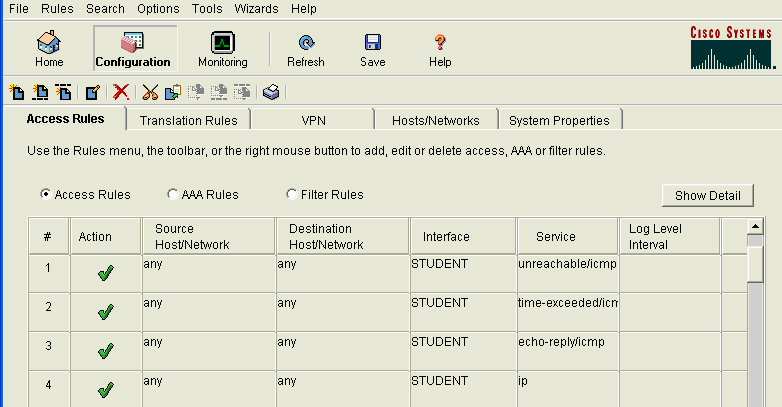|
Home | Net Issues | Net How To | Wireless | Case Studies | Articles | Forums | Services | Donations | Careers | About Us | Contact Us| |
|
How to create access from LAN to DMZ using PDM
In this example, we have two VLANs, LAN called inside and DMZ called Student. We would like to create access rule so that the LAN can ping and remote access Student but Student can't access the LAN.
1. Open PDM for example https://192.168.1.2.
2. Click Configuration and then Access Rules. We will create 4 rules, Unreachable/ICMP, Time-Exceeded/ICMP, echo-reply/ICMP and
Next Post your questions, comments, feedbacks and suggestions Related Topics |
|
|
|
This web is provided "AS IS" with no
warranties.
Copyright © 2002-2007
ChicagoTech.net,
All rights reserved. Unauthorized reproduction forbidden.