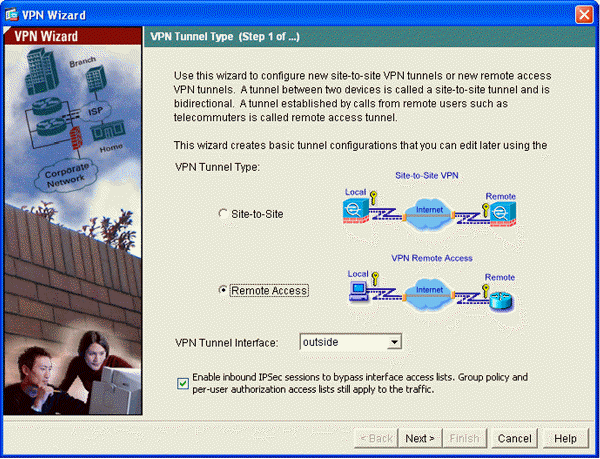|
Home | Net Issues | Net How To | Wireless | Case Studies | Articles | Forums | Services | Donations | Careers | About Us | Contact Us| |
|
How to configure
PIX/ASA as a Remote Access VPN using ASDM 1. Launch
ASDM and login. 2. Select
Wizards > VPN Wizard from the Home window. 3. Select
Remote Access in this case and make sure that the VPN Tunnel
Interface is set as Desired,
Outside in most cases.
Post your questions, comments, feedbacks and suggestions Related Topics |
|
|
|
This web is provided "AS IS" with no
warranties.
Copyright © 2002-2007
ChicagoTech.net,
All rights reserved. Unauthorized reproduction forbidden.