
Home | Net Issues | Net How To | Wireless | Case Studies | Articles | Forums| Services | About Us | Careers | Quick Setup | Contact Us|
 |
Home | Net Issues | Net How To | Wireless | Case Studies | Articles | Forums| Services | About Us | Careers | Quick Setup | Contact Us| |
|
How to Install Cisco WCS - Part 1
This installation is based on version 4.2.128.
1. Run the WCS-Stardard-K9-4.2.128.0.exe or from the WCS CD. 2. Click Next in Introduction.
3. Accept the License Agreement. 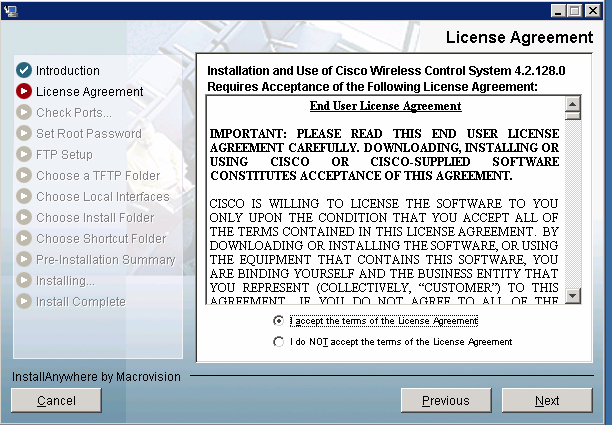
4. If not Installs Detected, click Next to continue. 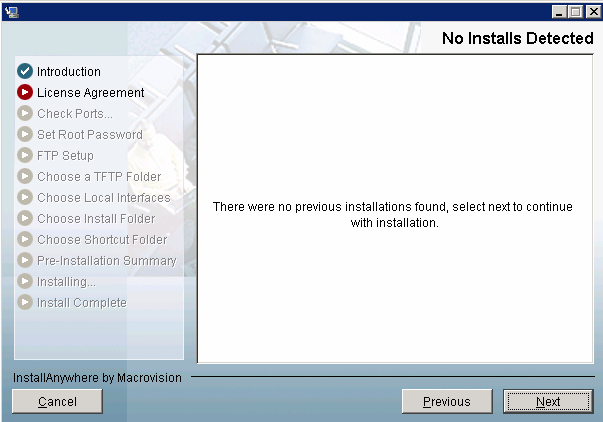
5. By default, HTTP uses port 80 and HTTPS uses 443. Change them if needed. 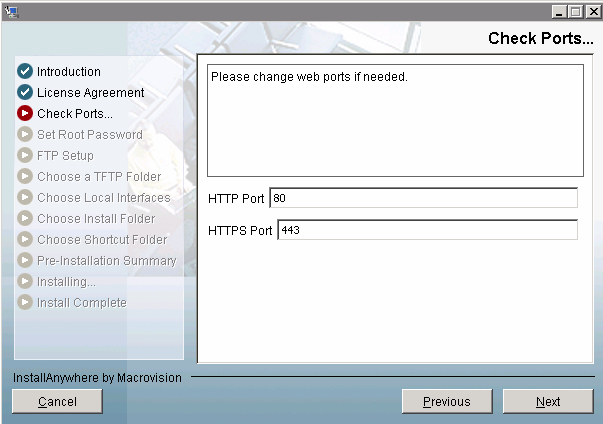
Post your questions, comments, feedbacks and suggestions Related Topics |
|