
Home | Net Issues | Net How To | Wireless | Case Studies | Articles | Forums| Services | About Us | Careers | Quick Setup | Contact Us|
 |
Home | Net Issues | Net How To | Wireless | Case Studies | Articles | Forums| Services | About Us | Careers | Quick Setup | Contact Us| |
|
How to Install Cisco WCS - Part 3
12. Select local interface for controller and FTP server.
13. Choose installation folder. 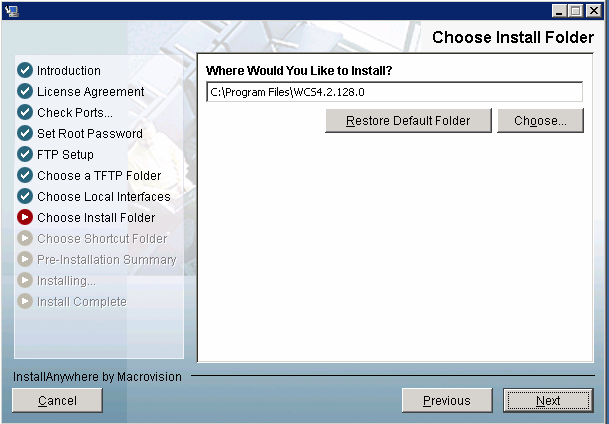
14. Setup shortcut folder. 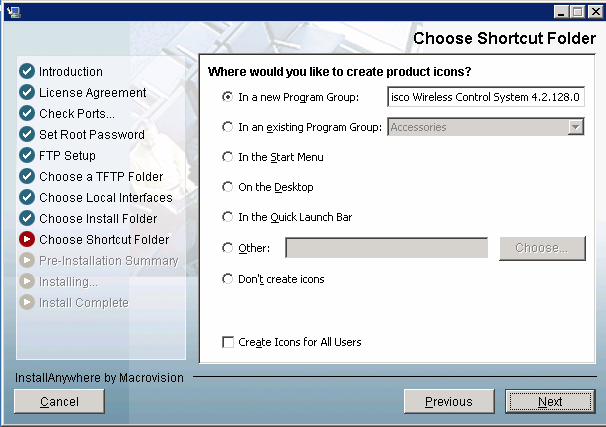
15. After completing the installation, you will have an option to start WCS service. 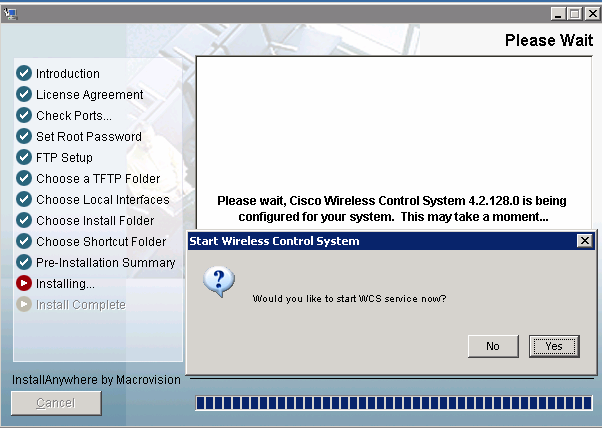
16. Click Done to finish the installation. 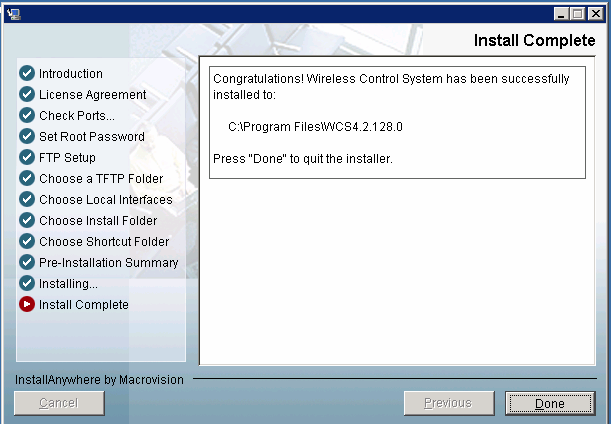
Post your questions, comments, feedbacks and suggestions Related Topics |
|