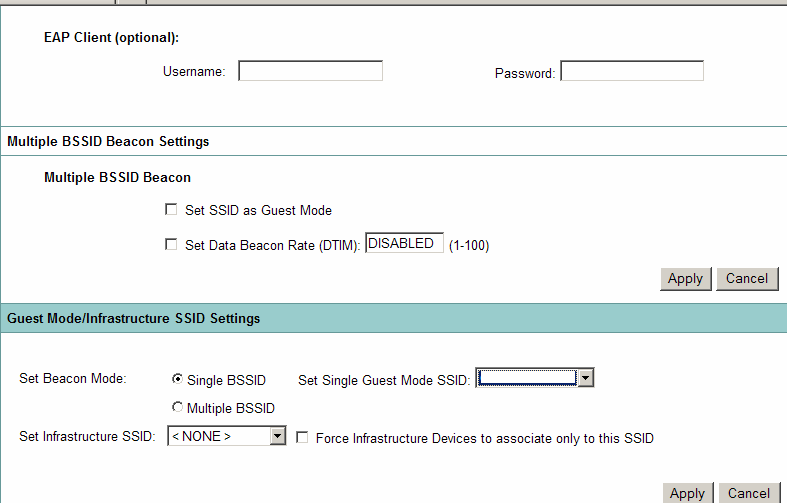|
Home | Net Issues | Net How To | Wireless | Case Studies | Articles | Forums | Services | Donations | Careers | About Us | Contact Us| |
|
How to configure broadcast or Guest Mode in Cisco AP
1. Login the AP using web browser. 2. Navigate to Security>SSID Manager. 3. Highlight the SSID you want to enable Guest/Broadcast Mode. 4. In Guest Mode/Infrastructure SSID Settings, make change accordingly.
Post your questions, comments, feedbacks and suggestions Related Topics |
|
|
|
This web is provided "AS IS" with no
warranties.
Copyright © 2002-2007
ChicagoTech.net,
All rights reserved. Unauthorized reproduction forbidden.