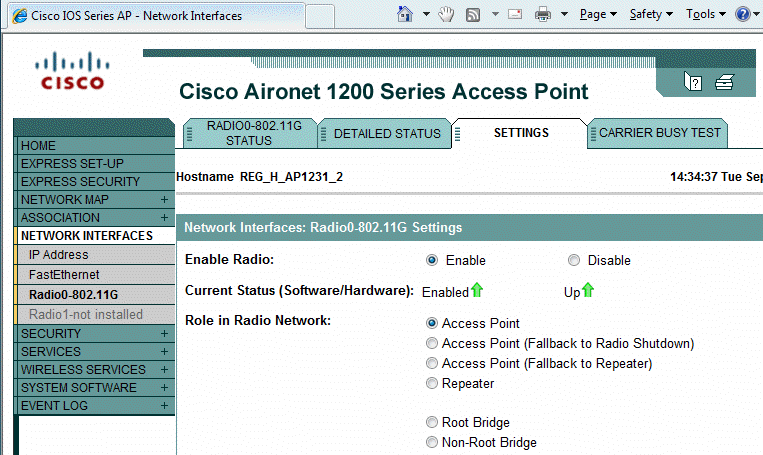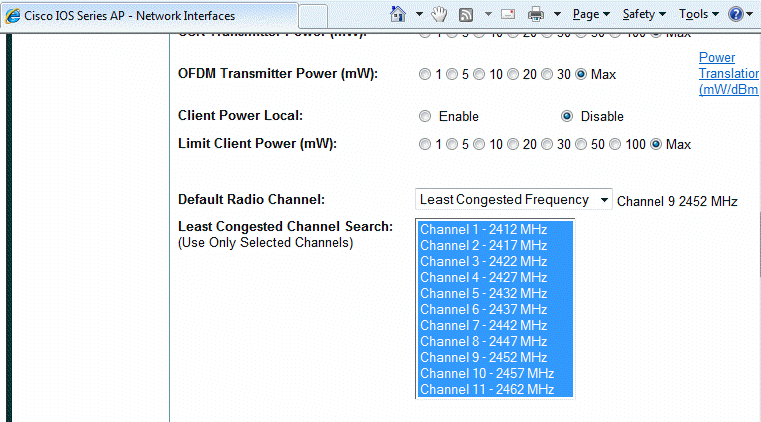|
Home | Net Issues | Net How To | Wireless | Case Studies | Articles | Forums | Services | Donations | Careers | About Us | Contact Us| |
|
How to configure channel in Cisco AP
Q: All our Cisco 1200 AP are setup to use lease congested Frequency. However, our security want to use clear channel 1 to 6. How do you configure Cisco AP to use channel 9?
A: 1.To configure the channel in Cisco AP, login the web utility. 2. Click Network Interface and then Radio0-802.11G in the left pane.
3. Click Settings. 4. In the Default Radio Channel, select the channel 9. Then click apply.
Post your questions, comments, feedbacks and suggestions Related Topics
|
|