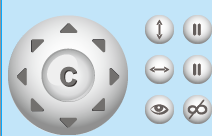Bob Lin Photography services
Real Estate Photography services
Handheld Night Scene
1. Hold the camera firmly. In this mode, four shots are aligned and merged into a single image. However, if there is significant misalignment in any of the four shots due to
camera shake, they may not align properly in the final image.
2. For shots of people, turn on the flash.
If you want to include people in the night scene shot, press the <Q> button to set Flash on. To take a nice portrait, the first shot will use flash. Tell the subject not to move until all four continuous shots are taken.