Bob Lin Photography services
Real Estate Photography services
1. Go to Menu>camera icon #3, select Custom White Balance.

2. Take the picture of white paper or suject, and press set.
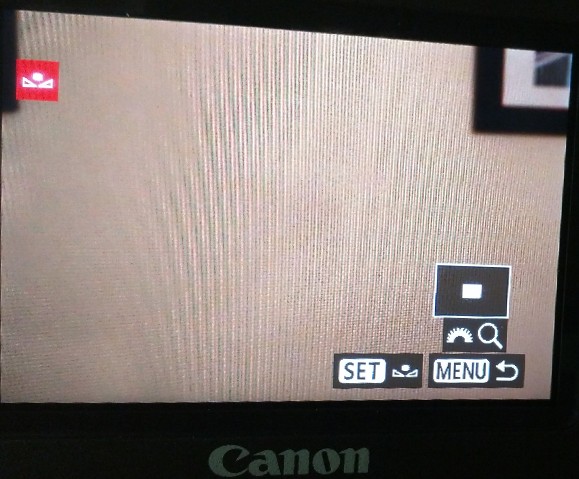
3. Press OM to Use WB data from this image for Custom WB.
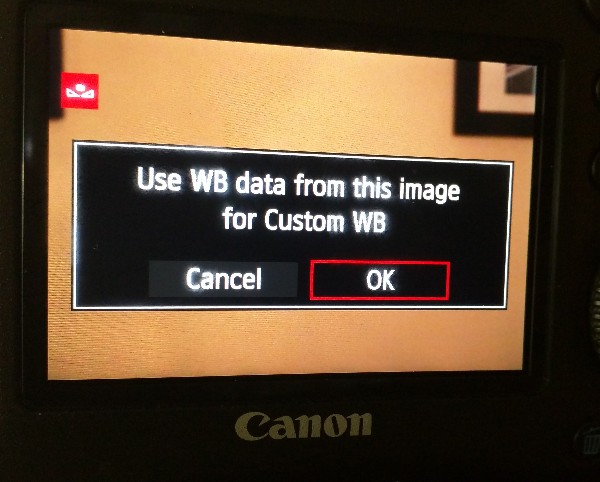
4. Press Set to take the White Balance settings.
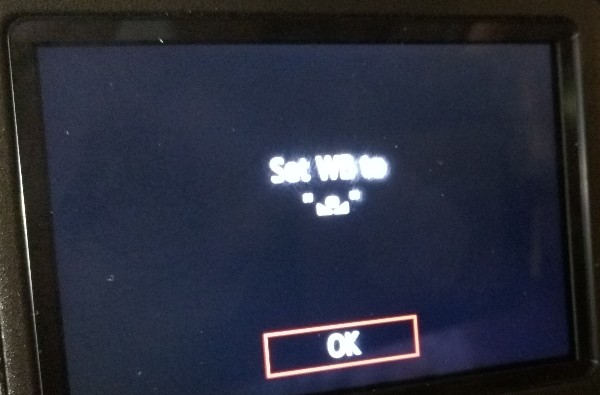
5. Press Menu and ready to usethe Custom WB settings.
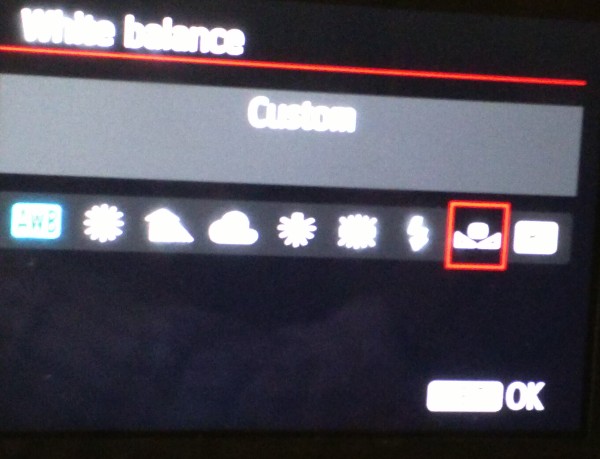
For consulting service, Contact Us
Bob Lin Photography services
Real Estate Photography services