Bob Lin Photography services
Real Estate Photography services
Using WeChat on your phone and Web Chat on a PC, you may be able to transfer files between these two devices. Here is how.
1. Please following this How to enable and use Web WeChat - Step by step with Screenshots to enable web chat on your computer.
2. After starting the web chat, click File Transfer. You have this screen on the computer.
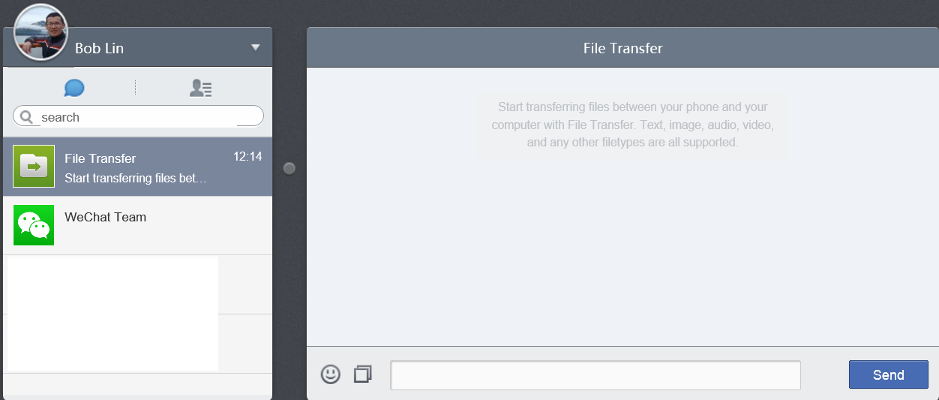
Next - Transfer image from iPhone or iPad to PC.
Note: depending on the format, size and OS, you may not be able to transfer a file or image. Also you can transfer a file or an image one by one. You can't transfer them by group.