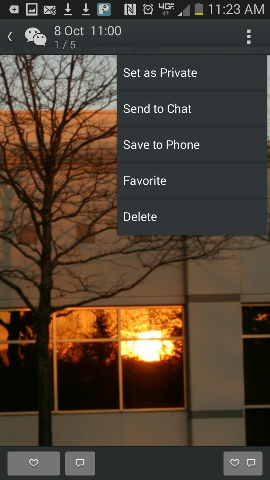Bob Lin Photography services
Real Estate Photography services
1. Tap your contact to open My Posts, and then tap the post you want to delete (5 photos in our example).

2. In the Android phone tap menu key 三 which is located in the bottom left. You will have options to Set as Private, Send to Chat, Save to Phone, Favorite and Delete. Tap Delete.