1. Post group pictures in one of wechat account.
2. Tap one of pictures for second.
3. Tap More...
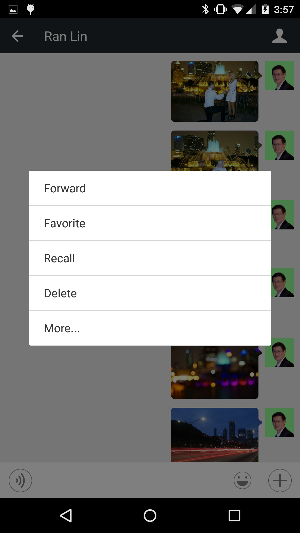
4. Select all pictures you want to be the group. Tap forward icon to send them to a chat group or tap favorite icon to send them to favorite.
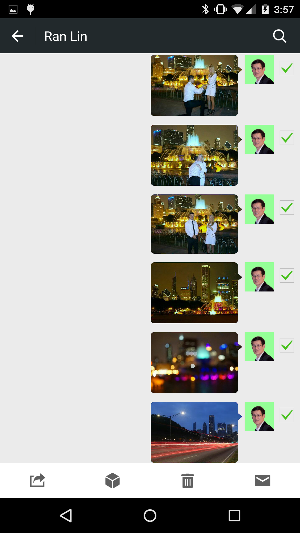
5. Select how you want to send them.
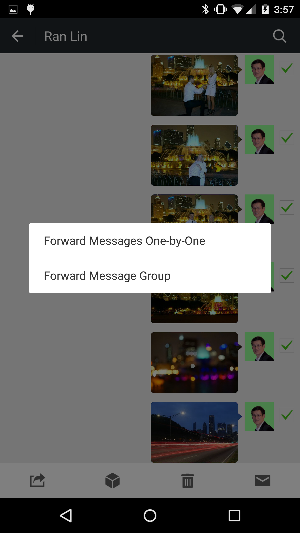
6. Tap Send to confirm it.
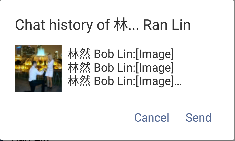
7. Now, the people you send to will see this a link looks like this:
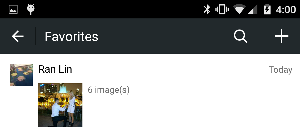
For consulting service, Contact Us