1. In the WeChat group, tap the group char info icon.
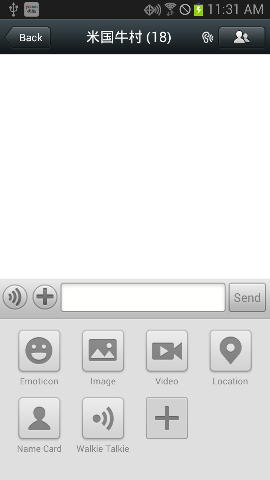
2. In Chat Info, tap All photos.
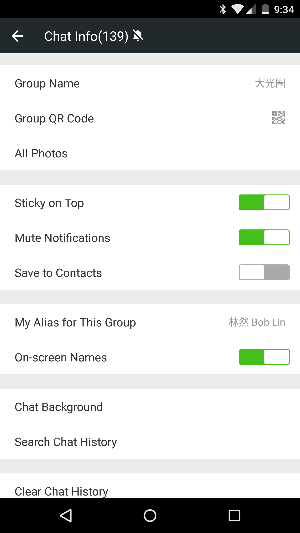
3. Now, you can view all photos in the group.
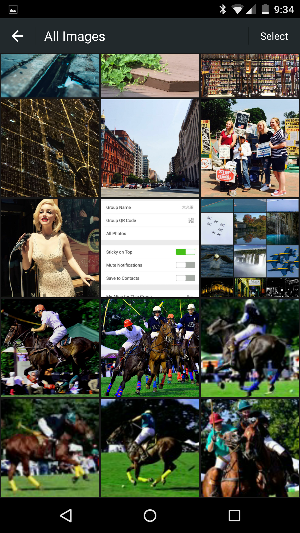
4. To download the pictures, tap one of them and then select the pictures you want to download.
For consulting service, Contact Us