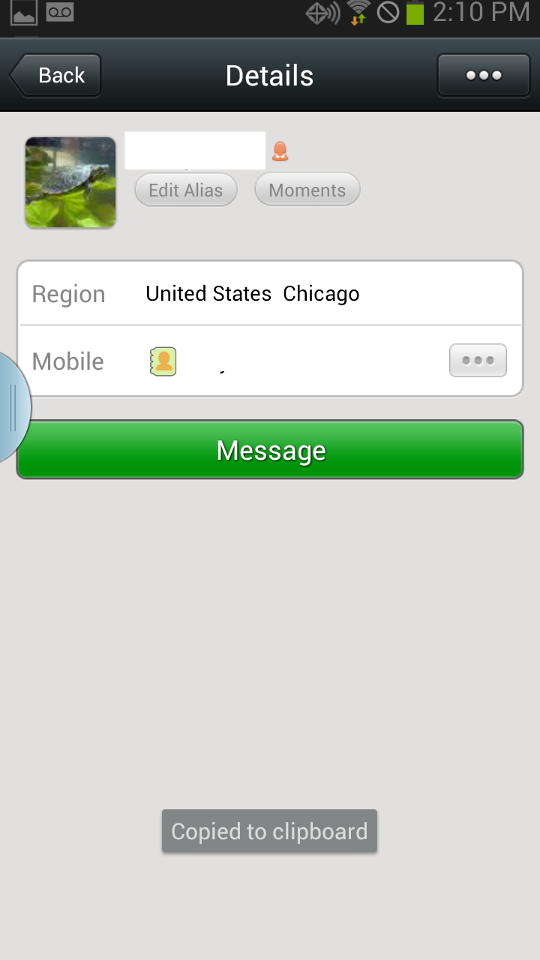Bob Lin Photography services
Real Estate Photography services
1. Login Wechat.
2. Tap Contacts.
3. Tap + to add a contact.
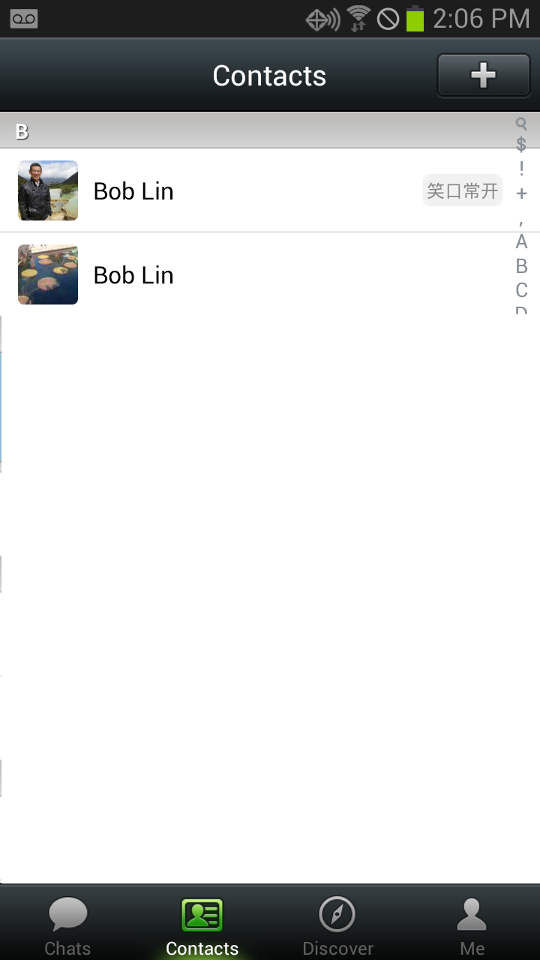
4. In Add Contacts, you have these options: Add by ID, QQ Contacts, Mobile Contacts.
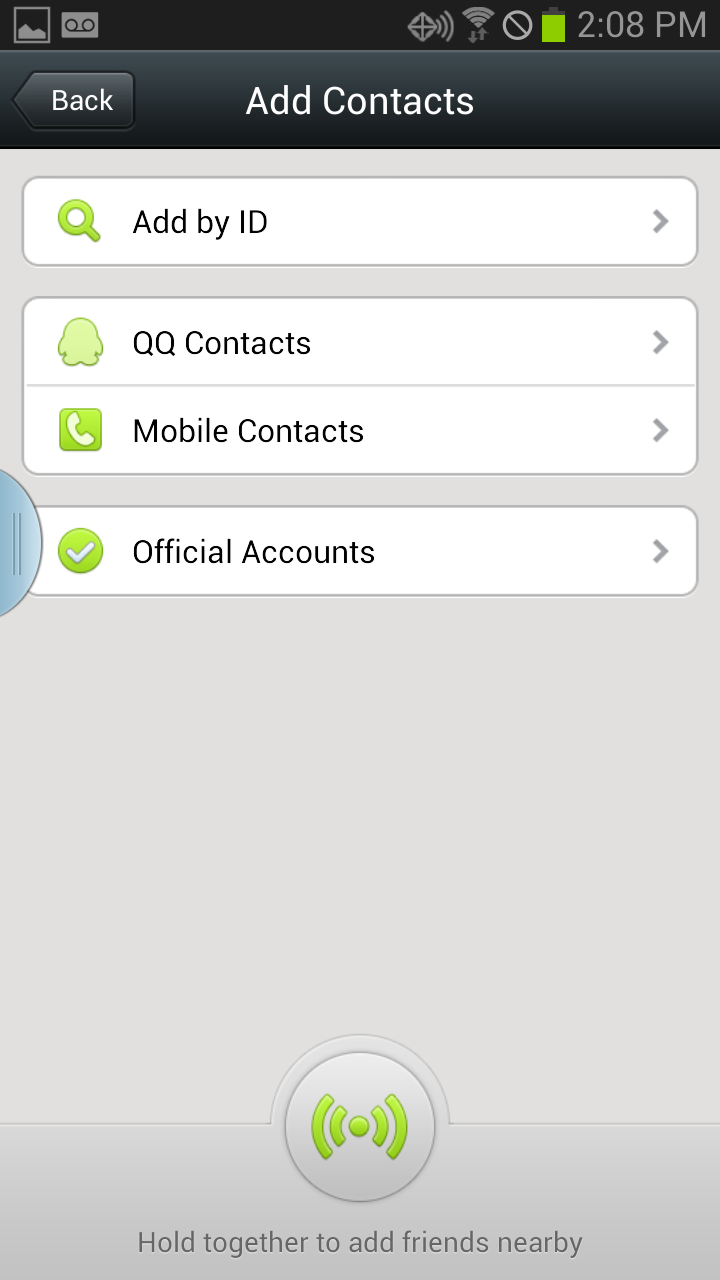
5. For example, to add it by using Mobile Contacts, select the contact, and then tap Add.
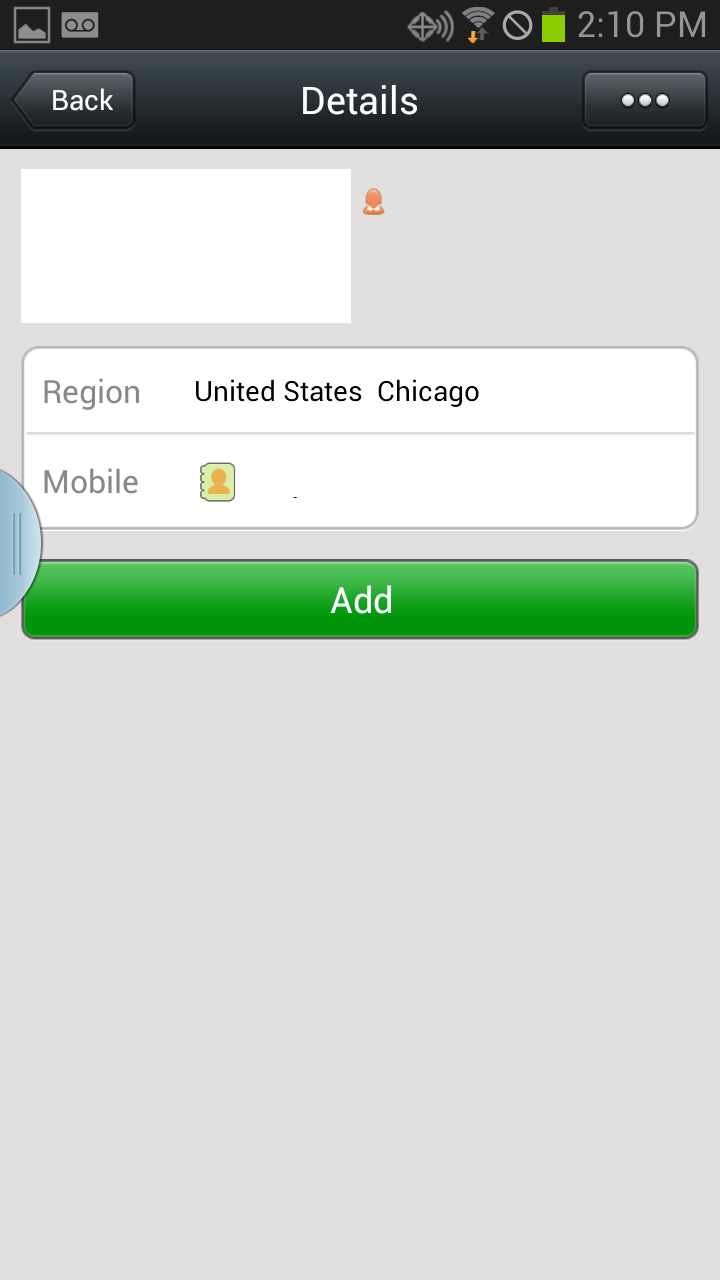
6. After adding, the green bar will change to Message. Now, you should be able to chat with this contact.