Bob Lin Photography services
Real Estate Photography services
As you may know, you can set moments as private so that no one can see them. Here is how.
Open the moment, tap 3 dots. Then Tap Set as Private.
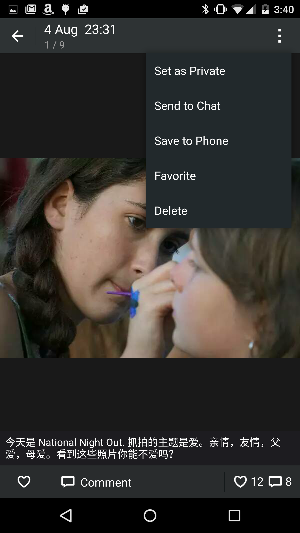
Or add a new moment, set it as private.
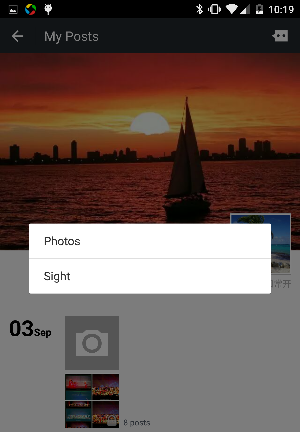
Note: To set it as public, re-do it again.
For consulting service, Contact Us
Bob Lin Photography services
Real Estate Photography services